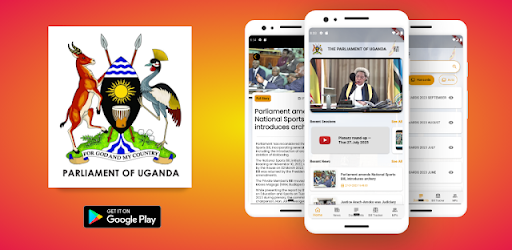
Welcome to the official mobile application of the Parliament of Uganda .
Follow these simple steps to download and explore the features of the app:
1. How to Download the App
For Android Users (Google Play Store):
- Open the Google Play Store on your Android device.
- In the search bar, type “Parliament of Uganda”.
- Tap on the official app from the list.
- Tap Install.
- Once installed, open the app.
For iOS Users (Apple App Store):
- Open the App Store on your iPhone or iPad.
- Search for “Parliament of Uganda”.
- Tap Get, then Install.
- Enter your Apple ID credentials if prompted.
- After installation, open the app.
file
User Guide Parliament APp.pdf
(1.44 MB)
